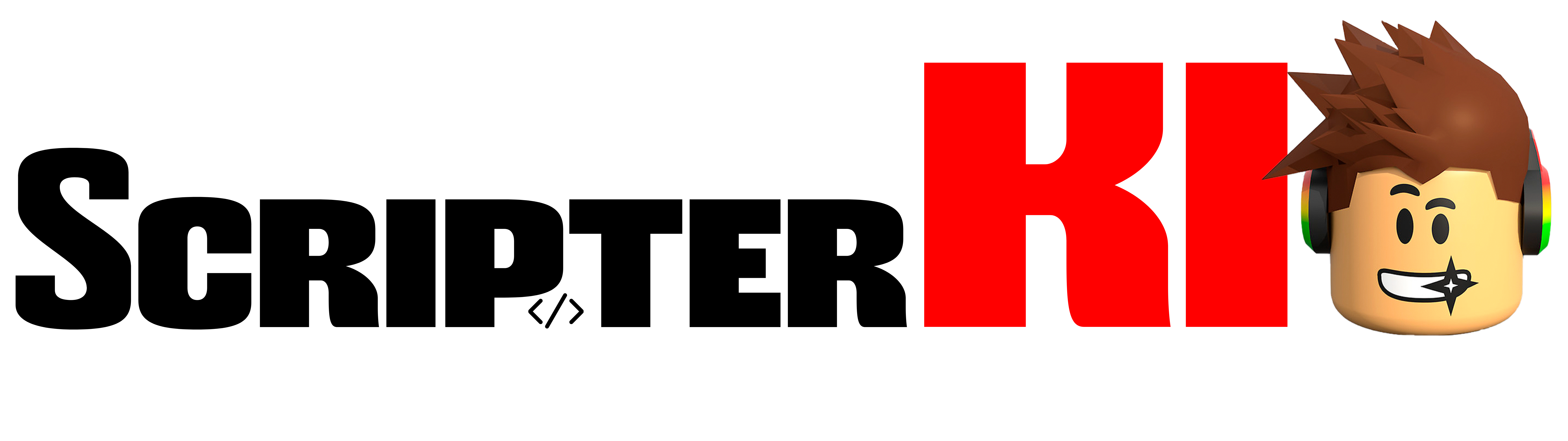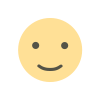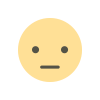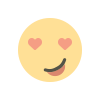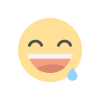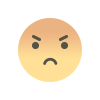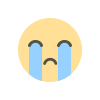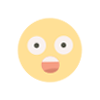Roblox Carry Me Script
We'll walk you through a fun and exciting Carry Me Script where you and your companion attempt to finish the tracks as soon as possible so you can start building your own character and exploring the greatest locations with your pal.alongside the help of these features,
Features of Roblox Carry Me Script
- Auto Farm
- Teleport
- Auto Throw
- Super Jump
- Infinite Jumps
- Fly Speed
- No Clip
- Attack to Player
you may simply finish the tracks quickly, gain points swiftly, and ascend to the top alongside your friends' characters to become the greatest. In summary, you will always find use for the roblox scripts that you can obtain at ScripterKid.com.
Carry Me Script Code
loadstring(game:HttpGet("https://raw.githubusercontent.com/Wh1t3Bl4ckPT/Scripts/main/Protected_6640836446039649.lua"))()local Library = loadstring(game:HttpGet("https://raw.githubusercontent.com/xHeptc/Kavo-UI-Library/main/source.lua"))()local Window = Library.CreateLib("Carry Me", "DarkTheme")local Tab = Window:NewTab("Stage Teleporter")local Section = Tab:NewSection("Stage Teleporter")
-- Function to teleport the player to a specific positionlocal function teleportToPosition(position) game.Players.LocalPlayer.Character:MoveTo(position)end
-- Adding buttons for each checkpointfor i = 1, 6 do local checkpointPosition = game:GetService("Workspace").Checkpoints["checkpoint" .. i].Position Section:NewButton("Checkpoint " .. i .. " - " .. (i - 1) * 100 .. " Meters","", function() teleportToPosition(checkpointPosition) end)end